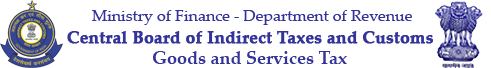AUTOMATION OF CENTRAL EXCISE AND SERVICE TAX (ACES) - Archives
Highlights ACES E-Filing Circular ACES Certified Facilitation Centre Scheme XML Schema RBI Circular on Assessee Code Know Status of Challan Know Status of Assessee Newsletter Surakshit
Vision and Strategy
Our mission is to achieve excellence in the formulation and implementation of Customs and Excise
initiatives aimed at:
- realising the revenues in a fair, equitable and efficient manner
- administering the Government's economic, tariff and trade policies with a practical and
pragmatic approach
- facilitating trade and industry by streamlining and simplifying Customs and Excise
processes and helping Indian business to enhance its competitiveness
- creating a climate for voluntary compliance by providing guidance and building mutual
trust
- combating revenue evasion, commercial frauds and social menace in an effective manner
Our Commitment:
We shall carry out our tasks with:
- integrity and judiciousness
- courtesy and understanding
- objectivity and transparency
- promptness and efficiency
We shall encourage and assist voluntary tax compliance by our clients.
Our Strategy:
To achieve our mission, we would focus on:
- Enhancing the use of Information Technology
- Streamlining Customs and Excise Procedures
- Encouraging voluntary compliance
- Evolving cooperative initiatives
- Assisting in the formulation of Tariff policies
- Combating Revenue evasion, commercial frauds and social menace effectively
- Measuring conformance to service delivery standards
- Developing professionalism and responsibility
1. CIRCULAR ON REVISED PROCEDURE FOR MAKING E-PAYMENT OF CENTRAL EXCISE AND SERVICE TAX THROUGH
CBIC(ICEGATE)E-PAYMENT PORTAL - CIRCULAR NO.1069/3/2019/ CX DATED 24-06-2019
a)
http://www.cbic.gov.in/resources//htdocs-cbec/excise/cx-circulars/cx-circulars-2019/Circular1070-2019-CX.pdf
2. ADVISORY ISSUED BY DG SYSTEMS EXPLAINING STEP-BY-STEP PROCEDURE FOR EXISTING TAXPAYER MIGRATION
from www.aces.gov.in PORTAL TO www.cbic-gst.gov.in PORTAL
a) Advisory for Existing Taxpayer login under CBIC-GST Taxpayer portal
b) Advisory Existing TP1
c) Advisory Existing TP2
3. ADVISORY ISSUED BY DG SYSTEMS EXPLAINING STEP-BY-STEP PROCEDURE FOR NEW TAX PAYER REGISTRATION
IN www.cbic-gst.gov.in PORTAL
a) Advisory on New CE Taxpayer Registration under CBIC-GST Tax payer
portal-240519
b) Advisory-New TP1 (2)
c) Advisory-New TP2 (1)
4. As envisaged under Notification No.18/2017-Service Tax dated 22.06.2017, Form ST-3 or ST-3C
Return for the period from the 1st day of April, 2017 to the 30th day of June,2017, shall be
submitted by the 15th day of August, 2017 and the Revised return for the said period shall be
submitted within a period of 45 days from the date of submission of the return. The ST3 & ST3C
return utility, both Online and Offline, are now available in both offline and online versions. To
avoid congestion and inconvenience in the last minute, all assesses are requested to file their
ST-3/ST3C return for the said period immediately and not to wait till the last date. The assesses
can file return either online or use the offline utility by downloading the latest version from
"http://acesdownload.nic.in/" or from 'DOWNLOADS' Section of ACES website. click here
5. GST Awareness Campaign. click
here
6. The Central GST Act /Integrated GST Act /Union Territory GST Act of Parliament received the
assent of the President on the 12th April,2017.
7. Utilities for e-filing Service Tax Returns (ST-3 & ST3C) for the period October, 2016-March,
2017 are now available in both offline and online version. The last date of filing the ST-3/ST3C
return for the said period is 25th April, 2017. To avoid congestion and inconvenience in the last
minute, all assesses are requested to file their ST-3/ST3C return for the said period immediately
and not to wait till the last date. The assesses can file return either online or use the offline
utility by downloading the latest version from "http://acesdownload.nic.in/" or from 'DOWNLOADS'
Section of ACES website.
8. New Introduced CGST/IGST/UTGST/COMPENSATION BILLS are available here. For details:CGST Bill click here IGST Bill click here UTGST Bill click here COMPENSATION CESS BILL click here
9. Since enrolment application went live,of many issues,one particular issue that has been
reported in significant numbers was pertaining to PAN validation of taxpayers,required to be done
after the application is submitted with either e-signature or DSC.GSTN has investigated many such
issues and have taken certain steps to help tax payers migrate successfully. For details click here
10. To view the Commissionerate wise Migration status please, click here
11. The ACES Service Desk Toll Free number 1800 425 4251 and E-mail ID aces.servicedesk@icegate.gov.in
will not be available from 01.03.2017. Please call CBIC Mitra Helpdesk Toll Free number 1800 425
0232 and E-mail ID cbecmitra.helpdesk@icegate.gov.in
for all queries and issues related to Central Excise, Service Tax & Goods and Services Tax.
12. Changes have been introduced in 8-digit tariff headings which are effective from 01.01.2017.
The updated tariff headings are available in ACES for online filing. The ER-1 offline utility has
also been updated with the latest CETSH and notifications introduced during January 2017.
Assessees may kindly download the latest utility of ER1, for filing the return for the month of
January'17. For downloading the utility, click
here
13. Instructions and information of batches for GSTN Front-End training in Kanchipuaram in
February 2017 are uploaded on Antarang home page. Please contact training@icegate.gov.in for
queries.
14. All CX/ST ZONAL Chief Commissioners are required to immediately create GST Migration SEVA
KENDRAS to Assist CE/ST Assessees to Migrate to GST. In this regard, please see MEMBER'S DO LETTER
dated 27.01.2017, For Details: Letter Regarding GST Migration Seva Kendras click here
Bangalore Zone Letter for GST Migration Seva Kendra click
here PPT On GST Migration click here
15. Migration to GST has commenced for Central Excise assessees with effect from 9th January,
2017. Assessees can log in and get their provisional credentials for GST. For details click
here
16. The taxpayers based abroad and desirous of making the Service Tax payment in respect of Cross
border B2C OIDAR services provided online/electronically to consumers in taxable territory has
been enabled through cbec-easiest.gov.in.
For Details about the procedure for OIDAR payments, Please click here
17. In view of the Notification NO. 46 to 49/2016-ST, all dated 9th November 2016, coming into
force with effect from 1.12.2016, Service tax would be charged on 'Online Information and Database
Access or Retrieval (OIDAR) Services' provided by any person located in non-taxable territory and
received by a person located in taxable territory, in India. For Registration: click here
18. In view of the impending implementation of Goods & Service Tax (GST), Board has decided that
the Annual Return for CE & ST assessees for the year 2015-16, due on 30.11.2016, shall not be
required to be filed. For details, Please: click here
19. All the TEMP based Registrants (Central Excise & Service Tax) are advised to get converted
into PAN based Registrants immediately since only the PAN based Registrants will be considered for
migration to GSTN for GST implementation. For details: File1_Active_Registration click here File2-Active
Registration-No payment click here File3-Inactive and not present click here
20. Excel Offline Utility for offline filing of ER-8 Return by Jewellery Manufacturers is
available for download in ACES website. The file can be downloaded from ACES Downloads Section "
Click Here To Download The Utilities > Download ER-8 Return Excel utility-Jewellery
Manufacturers".
21. Central Excise assessees can file revised return now into force w.e.f.17th August,2016 as
envisaged under notification no.42/2016-CE(NT) dated 11.08.2016. An assessee who has filed the
return (ER1/2/3) on or before the due date can now submit a revised return by the end of the
calendar month in which the original return is filed. For details click here
22. For any doubt while filing the ST-3 Return in view of the KKC related changes. For details click here
23. A new functionality of Centralised Registration in Central Excise for Jewellery and other
specified manufacturers is available in ACES. For the procedure please click here
24. New Accounting Codes have been allotted to Krishi Kalyan Cess - 00441509(Tax Receipts),
00441510 (Other Receipts), 00441512(Penalties). Assessees may tender their payments through
EASIEST website cbec-easiest.gov.in
For details click here
25. New Accounting Codes have been allotted to Infrastructure Cess vide Pr.CCA, CBIC, New Delhi's
OM NO. Coord/13-6/h/A/c/Vol.VIII/333 Dt. 28-3-2016. Assessees may tender their payments through
EASIEST website cbec-easiest.gov.in
For details click here
26. Permanent Account Number (PAN) is mandatory for obtaining Central Excise Registration for
applicants other than Government departments. Applicants who are not Government departments shall
not be granted registration in the absence of PAN. For details please refer to CBIC Notification
No. 7/2015-CE (NT) dated 01.03.2015. (click
here)
27. Service Tax Registration will be issued within 2 days of filing ST1 application, in the case
of Single Premises Registration. Prescribed documents are required to be submitted within 7 days.
Verification of documents will be done post issue of Registration Certificate. For details on
documentation, time limits and procedure, please refer to CBIC Order 1/2015 ST dt 28-02-2015. (click
here)
28. Permanent Account Number (PAN) is mandatory for obtaining Service Tax Registration for
applicants other than Government Departments. Applicants, who are not Government Departments shall
not be granted registration in the absence of PAN. For details, please refer to CBIC Order 1/2015
ST dt 28-02-2015. (click
here)
29. Existing registrants, except Government departments not having PAN shall obtain PAN and apply
online for conversion of temporary registration to PAN based registration by 31st May, 2015,
failing which the temporary registration shall be liable for cancellation. For details, please
refer to CBIC Order 1/2015 ST dt 28-02-2015. (click
here)
30. For any doubt or clarification as to how the entry of old and new rates in both ADV and
Specific rates tables can be made in ST3, the assessees are requested to refer to FAQs.
31. Draft circular on Unjust Enrichment in Service Tax is available for feedback and comments.
Send your feedback to commr.st-cbec@nic.in or sreeparvathy.sl@gov.in or mittal.drgaurav@gov.in by
6th September 2016. For details click here
32. Although the reorganization of formations under CBIC will take effect from 15th October 2014,
to avoid inconvenience to the existing Central Excise and Service Tax assessees, they will
continue to be mapped in ACES to the existing location codes (Commissionerate, Division and
Range). Applicants for new registration can also apply to the existing formations. After migration
of the assessees to the new formations, information will be sent to the assessees via email
informing them of their new locations. Facility will also be provided in ACES for assessees to
ascertain their new location codes, on their own, without visiting the Range offices, through
"know you location code" on ACES website and filling of the registration number.
33. The status of the XML file of ST-3 return uploaded by the assessee can be ascertained after
one business day of uploading the return by accessing 'RET > e-filing > view XML status'.
34. Revised ST-3 return can be filed within a period of 90 days from the date of filing the
original return.
35. It is advised that assessees may first go through FAQs
before approaching Service Desk. It is further suggested that for general/basic clarifications
relating to ACES, one may call up the toll-free number (1800 425 4251) and seek guidance. In case
of specific difficulties while accessing the ACES application, users can directly e-mail service
desk (cbecmitra.helpdesk@icegate.gov.in)
with following information:
a) Name of the entity & Registration No.
b) Jurisdiction (Commissionerate, Division & Range)
c) Contact Person's name, Phone number & Mobile Number
d) Full description of the problem
e) Date & Time of encountering the issue
f) Please attach relevant screen shots / Navigation paths, if any.
36. Please note that ACES Service Desk handles issues/difficulties pertaining to ACES Software
Application only. For any information or clarifications regarding Central Excise/Service Tax law &
procedures, you are advised to contact your jurisdictional Central Excise / Service Tax Office.
37. Those assessees of Service Tax who may not have requisite IT infrastructure/resources can seek
the assistance from ACES Certified Facilitation Centres (CFCs) set up by eligible Members of
ICAI/ICAI/ICSI, holding valid Certificates of Practice. Authorized persons of CFC's can work in
ACES on behalf of the assessees and the services would be available on payment of prescribed
service charges for various services such as digitization of paper documents and on-line filing/
uploading of documents such as Application for Registration, Returns, Claims, Permissions and
Intimations etc. in ACES. For more details, you may visit CFC Section of the ACES website.
38. For latest Notifications/Circulars of Central Excise and Service Tax click
here
39. CBIC Circular No. 956/17/2011-CX, dt 28th September, 2011, regarding Procedure for electronic
filing of Central Excise and Service Tax returns and for electronic payment of excise duty and
service tax click here
40. CBIC Circular No. 955/16/2011-CX, dt 15th Sept., 2011, regarding Mandatory e-filing of Central
Excise Returns in ACES, for Central Excise assesses click here
41. ACES New Features:
I. A sub-menu "Print Acknowledgement" is available in each module to take a print of
response/acknowledgment message at a later point of time.
II. Assessees can file ER7 return now through online, offline utility and xsd schema
III. "XLS upload" (Template Upload) is available in A1 and ST1 form at the relevant places for
capturing multiple addresses/premises offline and then uploading the same online.
42. Visit 'HELP' section above, for detailed steps for registering with ACES by New Assessees &
Existing Assessees (using TPIN mail)
43. E-filing of Central Excise Returns (ER1,ER-2,ER-3,ER-4,ER-5,ER-6, ER-7 & ER-8) made mandatory
for All Assessees wef 01.10.2011 vide Notification No. 21/2011 and No. 22/2011 - Central Excise,
both dated 14.09.2011 (click here for
Notification No. 21/2011) (click here
for Notification No. 22/2011)
44. E-filing of Service Tax Returns (ST-3) made mandatory for All Assessees wef 01.10.2011 vide
Notification No. 43/2011 - Service Tax, dated 25.08.2011 (click here for Notification)
MOUs with ICAI/ICWAI/ICSI regarding ACES Certified Facilitation Centre extended upto 31-3-2013.
For details click on link.
Users can now download GAR 7 Challan form for payment of Central Excise Duty and Service Tax,
available in Download Section.
Process for ACES Certified Facilitation Centre made operational. For details click on CFC link.
48. Assessee Code mandatory for Excise & Service Tax Payments
I. R.B.I has issued Circular DGBA.GAD.No.H - 850/41.07.003/2010-11 dated 29th July 2010, making it
mandatory for the authorised banks to accept Central Excise and Service Tax payments from only
those assessees whose Assessee Codes (Registration Numbers) exist in the EASIEST Directory. With
effect from 1st September, 2010, banks will not accept payments unless the Assessee Code exists in
the Assessee Code Directory, which is down-loaded by the banks from the EASIEST ( NSDL) portal,
who receive it from the CBIC's ACES Registration Database. (Click here for RBI
circular)
The assessees can themselves verify the existence of their Assessee Codes in the NSDL website (https://cbec-easiest.gov.in/EST/AssesseeVerification.do)
and if it does not exist, they can approach the jurisdictional officers. In case the registration
number has not been generated by the system (erstwhile SACER /SAPS or the current ACES
application), assesses have to apply afresh for a new Registration Certificate through ACES as a
new assessee. Assessees may note that the assessee code is transferred to Assessee Code Directory
only after the registration certificate is issued by the jurisdictional Officer.
E-Payment
I. For e-payment, assessees should open a net banking account with one of the authorized banks
(currently there are 28 banks), list of which is available on the EASIEST (Electronic Accounting
System in Excise and Service Tax) website of CBIC, maintained by NSDL (https://cbec-easiest.gov.in/EST/InputPageForEPaymentServlet).
Payment through ICICI Bank, HDFC Bank and Axis Bank can be done by assesses for select
Commissionerates only, list of which is published in the aforesaid EASIEST website. Payment
through all other authorized banks can be made for all Commissionerates.
II. For effecting payment, assessees can access the ACES website (http://www.aces.gov.in/) and
click on the e-payment link that will take them to the EASIEST portal (https://cbec-easiest.gov.in/EST/InputPageForEPaymentServlet)
or they can directly visit the EASIEST portal.
III. Procedure for e-Payment:
a. To pay Excise Duty and Service Tax online, the assessee has to enter the 15 digit Assessee Code
allotted by the department under erstwhile SACER/SAPS or the current application ACES.
b. There will be an online check on the validity of the Assessee Code entered.
c. If the Assessee code is valid, then corresponding assessee details like name, address,
Commissionerate Code etc. as present in the Assessee Code Master will be displayed.
d. Based on the Assessee Code, the duty / tax i.e. Central Excise duty or Service Tax to be paid
will be automatically selected.
e.The assessee is required to select the type of duty / tax to be paid by clicking on Select
Accounting Codes for Excise or Select Accounting Codes for Service Tax, depending on the type of
duty / tax to be paid.
f. At a time the assessee can select up to six Accounting Codes.
g. The assessee should also select the bank through which payment is to be made.
h. On submission of data entered, a confirmation screen will be displayed. If the taxpayer
confirms the data entered in the screen, it will be directed to the net-banking site of the bank
selected.
i. The taxpayer will login to the net-banking site with the user id/ password, provided by the
bank for net-banking purpose, and will enter payment details at the bank site.
j. On successful payment, a challan counterfoil will be displayed containing CIN, payment details
and bank name through which e-payment has been made. This counterfoil is proof of payment made.
50. Downloadable version of Learning Management Software (LMS) is available in the Download
section of ACES Homepage.
eFiling Offline Utilities/Schema
eFiling Offline Utilities/Schema
Assessees can file their Central Excise and Service Tax Returns using following offline Excel
Utilities/XML Schema by downloading the same from this page.
It is advised that the latest Excel Utility may be used every time, for filing Returns, by
downloading it from the link given below
Click on the respective Excel Utility/XML Schema hyperlink to download. Please refer the
detailed Instructions Sheet embedded within the utility before using the same.
| Service Tax | |||
| Excel Utilities | Last Updated | XML Schema | Last Updated |
| Download ST3 Return Excel Utility (V1.10) (For Filing ST-3 returns for Quarter Apr-June 2017) |
13-07-2017 | Download XML Schema for ST3 Return (V1.10) | 13-07-2017 |
| Download ST3 Return Excel Utility (V1.9) (For Filing ST-3 returns for Half Year Apr-Sept 2016-2017 onwards) |
31-03-2017 | Download XML Schema for ST3 Return (V1.9) | 31-03-2017 |
| Download ST3 Return Excel Utility (V1.5) (For Filing ST-3 returns for period Oct-Mar 2015-2016) |
08-04-2016 | Download XML Schema for ST3 Return (V1.5) | 06-04-2016 |
| Download ST3 Return Excel Utility (V1.4) (For Filing ST-3 returns for period Oct-Mar 2012-2013 to Aprl-Sept 2015-2016) |
01-10-2015 | Download XML Schema for ST3 Return (V1.4) | 01-10-2015 |
| Download ST3 Return Excel Utility (For Filing ST-3 returns for the Quarter Jul-Sep 2012) |
29-04-2013 | Download XML Schema for ST3 Return | 29-04-2013 |
| Download ST3
Return Excel Utility (For Filing ST-3 returns for the Quarter Apr-Jun 2012) |
Updated | ||
| Download Audit Offline Utility and XSD (For generating Offline Audit Xml) | |||
| For Departmental User Only | |||
| Excel Utilities | Last Updated | XML Schema | Last Updated |
| Download Audit Offline Utility | 23-09-2015 | Download XML Schema for Audit Offline | 16-02-2015 |
| Central Excise | |||
| Excel Utilities | Last Updated | XML Schema | Last Updated |
| Download ER1 Return Excel Utility | 03-09-2016 | Download XML Schema for ER1 Return | 08-07-2016 |
| Download ER2 Return Excel Utility | 03-08-2016 | ||
|
Download ER3 Return Excel
Utility (For Filing ER-3 returns for the Quarter Oct-Dec.2011 Onwards) |
03-09-2016 | Download XML Schema for ER3 Return | 05-04-2016 |
| Download ER4 Return Excel Utility | 01-04-2016 | ||
| Download ER5 Return Excel Utility | 01-04-2016 | ||
| Download ER6 Return Excel Utility | 01-04-2016 | ||
| Download ER7 Return Excel Utility | 01-04-2016 | ||
| Download ER8 Return Excel Utility | 03-09-2016 | ||
| Download ER-8 return excel utility - Jewellery Manufacturers | 30-09-2016 | ||
| Download CEC Return Excel Utility | 02-05-2016 | Download XML Schema for CEC Return | 02-05-2016 |
| Download Dealer/Importer Return Excel Utility | 30-09-2016 | Download XML Schema for Dealer/Importer Return | 01-07-2014 |
|
Download ER3 Return
Excel Utility (For Filing ER-3 returns for the Quarter upto July-Sep.2011) |
06-01-2016 | ||
| Service Tax | |||
| Excel Utilities | Last Updated | XML Schema | Last Updated |
| Download XML Schema for ST3 Return | 06-04-2012 | ||
| Download XML Schema for ST3 Return | 22-10-2012 | ||
|
Download ST3
Return Excel Utility (For Filing ST-3 returns for the Quarter Jul-Sep 2012) |
29-04-2013 | Download XML Schema for ST3 Return | 29-04-2013 |
|
Download ST3 Return Excel Utility (V1.4) (For Filing ST-3 returns for Half Year Oct-Mar 2013-2014) |
01-10-2015 | Download XML Schema for ST3 Return (V1.4) | 01-10-2015 |
|
Download ST3 Return Excel Utility (V1.5) (For Filing ST-3 returns for Half Year Oct-Mar 2015-2016) |
08-04-2016 | Download XML Schema for ST3 Return (V1.5) | 06-04-2016 |
|
Download ST3 Return Excel Utility (V1.6) (For filing ST-3 Returns for Half Year Apr-Sept 2016-2017 onwards) |
01-10-2016 | Download XML Schema for ST3 Return (V1.6) | 01-10-2016 |
Assessees can file their ST-3 C RETURNS (B2C OIDAR SERVICES) using following offline
Excel Utilities/XML Schema by downloading the same from this page.
It is advised that the latest Excel Utility may be used every time, for filing Returns, by
downloading it from the link given below
Click on the respective Excel Utility/XML Schema hyperlink to download.
| ST-3 C (B2C OIDAR SERVICES) (only for Non-Taxable Territory Assessees) |
|||
| Excel Utilities | Last Updated | XML Schema | Last Updated |
| Download ST-3 C Version V1.2 Return Excel Utility | 13-07-2017 | Download XML Schema for ST-3 C Return Version V1.2 | 13-07-2017 |
| Download ST-3 C Return Excel Utility | 31-03-2017 | Download XML Schema for ST-3 C Return | 31-03-2017 |
- Accounts and Records Rules
- Advance Ruling Authority Rules
- Appeal Rules
- Draft Return Rules
- Draft Return Formats
- Draft Return Formats GSTR 9B
- Draft Return Formats ITC Mismatch Report
- Draft Refund Rules
- Draft Refund Formats
- Draft Registration Rules
- Draft Registration formats
- Draft Payment Rules
- Draft Payment formats
- Draft Invoice Rules
- Draft Invoice formats
e-Payment facilitates online payment of Excise Duty and Service Tax by an Assessee. To avail this
facility the Assessee is required to have a net-banking account with any of the banks listed below.
The list of the banks for e-Payment facility under the erstwhile ACES system:
- Allahabad Bank
- AXIS Bank
- Bank of Baroda
- Bank of India
- Bank of Maharashtra
- Canara Bank
- Central Bank of India
- Corporation Bank
- Dena Bank
- HDFC Bank
- ICICI Bank
- IDBI Bank
- Indian Bank
- Indian Overseas Bank
- Oriental Bank of Commerce
- Punjab National Bank
- State Bank of Bikaner and Jaipur
- State Bank of Hyderabad
- State Bank of India
- State Bank of Mysore
- State Bank of Patiala
- State Bank of Travancore
- Syndicate Bank
- UCO Bank
- Union Bank of India
- United Bank of India
- Vijaya Bank
CBIC has entered into an agreement for the establishment of ACES Certified Facilitation Centers
(CFCs) by members of the Institute of Chartered Accountants of India (ICSI), The Institute of Cost
and Works Accountants of India (ICWA) and the Institute of Company Secretary of India (ICSI). Memo
has entered. These centers will be set up by eligible members of ICAI / ICWAI / ICSI, who hold
valid certificates of work issued by the institutions. This effort aims to provide services
utilizing ACES to tax payers who do not have the necessary IT infrastructure / resources. These
services will be available to the assessee on payment of prescribed service charges for various
services, such as digital conversion of paper documents and on-line filing / uploading of
documents such as registration in ACES, returns, claims.
Authorized persons of ACES Certified Facilitation Center (CFC) can work in ACES on behalf of
Central Excise and Service Tax assessee. After being certified by these institutions, their
applications will be properly scrutinized and mailed to the CFC by the ACES application giving the
information of a temporary user ID and password. The institute will be informed about issuing user
ID and password. When the CFC authorized persons logon into the ACES application, they will be
asked to change both using temporary ID / password. CFCs using CFCs' own user IDs and passwords
will log on to this ACES application and perform tasks that an assessee can perform in ACES such
as registration as an assessee, e-filing of returns, filing of return claims etc.
| ICAI | ICWAI | ICSI | |
| List of MoUs |
Click here for MoU with ICAI
Click here for Supplementary MoU with ICAI Click here for Extension of MoU with ICAI |
Click here for MoU with ICWAI
Click here for Supplementary MoU with ICWAI Click here for Extension of MoU with ICWAI |
Click here for MoU with ICSI
Click here for Supplementary MoU with ICSI Click here for Extension of MoU with ICSI |
| List of CFCs | List of ICAI CFCs Registered with ACES | List of ICWAI CFCs Registered with ACES | List of ICSI CFCs Registered with ACES |
User Manual for CFC (Certified Facilitation Center) Click here
For learning management software (LMS) for CFC - CFC (Online)
Click on the below hyperlink to download Learning Management Software (LMS) for CFC, a self
learning training software. CFC
Click here for Frequently Asked
Questions
Help
For any other information or clarification on ACES, please refer to the ACES website, especially
the help section, and the What's New section, which contains multi media based LMS, user manual
etc. and latest developments for self-learning.
Service desk
In case of any difficulty in accessing or using the ACES application, the assessee / CFC may seek
assistance from the ACES service desk by sending a mail to aces.servicedesk@icegate.gov.in or on
any working day from 9.00 am Monday to Friday. National toll-free number 1800 425 4251 can be
called by 7.00 pm.
Service Desk @ACES
A National Call Centre "CBIC Mitra Helpdesk" is available to provide its services 24/7 to
both ACES and GST helpdesk requirements. In case of any difficulty in accessing or using the
ACES/CBIC-GST Applications, Departmental users as well as Dealers can seek help of the CBIC Mitra
Helpdesk by sending e-mail to cbecmitra.helpdesk@icegate.gov.in or calling up National
Toll-Free Number 1800 425 0232 aces.servicedesk@icegate.gov.in or calling up
national toll-free number 1800 425 4251 on any working day from Monday to Friday between 9 AM
and 7 PM and on Saturdays from 9 AM to 2.30 PM.
Learning Management Software (LMS) for CFC
Click on the below hyperlink to download Learning Management Software (LMS) for CFC, a self
learning training software.
- CFC
User Manuals:
- Central Excise (Registration, Returns, Claims & Intimations)
- Service Tax (Registration, Returns)
Frequently Asked Questions (General, Registration, Returns)
Convenience @ACES
- ACES Brochure
- Power Point Presentation on ACES for Assesses
For any further information or clarification, please contact your jurisdictional Central Excise or
Service Tax Range Superintendent or the Client Executive, if you are an LTU.
Disclaimer:Information is being made available at this site purely as a measure of public facilitation. While every effort has been made to ensure that the information hosted in this website is accurate and up-to-date, Central Board of Indirect Taxes and Customs does not hold itself liable for any consequences, legal or otherwise, arising out of use or abuse of any such information.