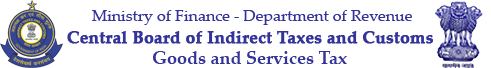Registration FAQs Back to Main ACES Page
- What is ACES?
- Who can use ACES?
- I already have a Registration with the department, do I have to register with ACES again?
- As an existing assessees, how do I register with ACES?
- How can I register as a new assessee?
- What is registration with ACES application and registration with Central Excise or Service Tax department? How do they differ?
- Who is an ACES user?
- How do I become an ACES user?
- How does one log in to ACES once registered as an ACES user?
- After I become an ACES user, how do I get converted to Assessee?
- What happens when an ACES user logs into ACES for the first time?
- What should I do after logging in to start the Registration Process in ACES?
- How do I know about which statutory registration form I need to fill?
- Is there an offline tool available for uploading Registration to the ACES, similar to that of Offline Returns?
- Can departmental officer file Registration forms on my behalf?
- What are the details I should have for filling registration application?
- Is it mandatory to fill all the fields in the forms?
- Can an Assessee register with ACES if one does not have PAN?
- How to select Commissionerate/Division and Range in respective dropdown during the filling of forms. Please help.
- How to select the category of Taxable Service?
- Can I add/delete Services?
- How to go to next page after first page?
- Can I modify the previous page of the form before submission?
- What is the difference between SAVE and SUBMIT buttons?
- Is there a provision to save the Registration details while filing the A1/A2/A3 or Declarant forms?
- Whether any enclosures need to be furnished along with the registration form?
- How to get the acknowledgement for registration?
- What is the difference between M (AAGFK3632CXM001) and D (AAGFK3632CXD001) appearing in the Registration numbers generated by the system?
- After successful registration, Service Tax Registration Number is issued ending along with acknowledgement number, whether this Registration Number after generation of the RC by the respective officer would be same?
- What happens to the Registration Form filled by an ACES user?
- After filing registration application online, do I have to submit a hard copy of the same to the concerned jurisdictional officer?
- How will I know that I have registered with Central Excise /Service Tax successfully?
- How will I get the Registration Certificate in ACES?
- By mistake I selected wrong Jurisdictions in the A1 form, thus my application has reached to jurisdiction which I do not belong to. Now I want to again fill the A1 form and re-submit to correct jurisdiction but system does not allow me. Please help.
- How long will it take to get the registration Certificate?
- Whom to contact if the registration certificate is not received/issued?
- I have filed for A1 Registration, now I want to view my Registration Certificate, but when I go to the View RC link I am getting the message ?PV is under process?. Please help me as why can?t I view my RC?
- What is Physical Verification and how is it performed using ACES?
- I have filed a Declarant form, but after filing of Registration neither I have received the RC nor am I able to view it in my login.
- Can I change my email id?
- I do not have a PAN number and I have already filed a Registration, I have been assigned a Registration number starting with TEMP. Will this temporary Registration number have an impact on my role in ACES, and how to convert this temporary Registration into permanent?
- Can an Assessee amend the Registration details?
- What is the process to surrender the Registration?
- How do I know if my surrender request is accepted?
- Can I access ACES once I have surrendered my Registration?
- I have filed an application as a Non-Assessee but the departmental officer user is not able to view the application. As a result he is not able to issue Non-Assessee Certificate.
- How an Importer - intending to issue cenvatable invoices can register.
What is ACES?
The Central Board of Excise and Customs has developed a new software application called Automation
of Central Excise and Service Tax (ACES), which aims at improving tax-payer services, transparency,
accountability and efficiency in the indirect tax administration in India. This is a Mission Mode
project (MMP) of the Prime Minister under the e-governance plan of the Govt. of India. ACES
encompasses the entire gamut of Central Excise and Service Tax processes - registration, returns,
accounting and reconciliation, refunds, dispute resolution, audit, provisional assessment, exports,
claims, intimations and permissions.
Who can use ACES?
The ACES application has interfaces for:
- Central Excise Assessees and Central Excise Departmental Officers
- Service Tax Assessees and Service Tax Departmental Officers.
- Also For Non Assessees who want to interact with the Department.
I already have a Registration with the department, do I have to register with ACES
again?
As an existing Assessee your registration database has been migrated from present SERMON database to
ACES. Your existing statutory registration number (assessee code) will remain the same. You are now
required to only ?Register with ACES? which will enable you to be recognized by ACES as a user.
As an existing assessees, how do I register with ACES?
As an existing assessee, an email containing a T-PIN number and a password would have been sent to
the email id you had mentioned at the time of registration with the department. You have to click on
the link given in the email to register with ACES. If you have not received the email, you are
requested to contact your jurisdictional Range Officer or AC/DC with details of a valid email id for
getting a fresh Tpin number.
How can I register as a new assessee?
ACES system has a two step process for New Registrations?
a. First step is user registers with the ACES software online after selecting applicable Central
Excise Portal or Service Tax Portal from the website www.aces.gov.in to become an ACES user.
b. Second step is the user fills up appropriate registration form and becomes an Assessee.
What is registration with ACES application and registration with Central Excise or Service
Tax department? How do they differ?
With a view to automate and facilitate transactions of the assessees with the department a web based
software project called ACES is introduced. To transact business online all users have to first
register with ACES. This registration is not a statutory registration as envisaged in Central Excise
or Service Tax Act but only a registration with the system. To register with the Central Excise or
Service Tax department you are required to submit statutory registration form such as A1, A2, A3,
ST1 etc online.
Who is an ACES user?
Any user who has filled in ACES user registration details, but not yet filled A1/A2/A3 forms is a
ACES user.
How do I become an ACES user?
You can log onto the www.aces.gov.in through internet and click on ?Click here to Register with
ACES? link and go through a process called ?ACES user Registration?, by selecting a user name and
furnishing credentials like e-mail id, Unit Name, Designation and Phone Number. The system will then
generate a password and send it by e-mail.
How does one log in to ACES once registered as an ACES user?
User will be selecting a user name which will be the user id initially. A system generated password
is mailed on the e-mail address as mentioned in the ACES Registration details which can be used for
logging into the system.
After I become an ACES user, how do I get converted to Assessee?
After re-login as mentioned in question above, user can proceed with the statutory registration with
the department, by filling-in Forms A1/A2/A3 or ST1 or Declarant form as the case may be, to become
an Assessee.
What happens when an ACES user logs into ACES for the first time?
On first Login user will be compelled to change the password and choose a new password, a hint
question and answer.
What should I do after logging in to start the Registration Process in ACES?
In the login screen, select REG -> A1/A2/A3 or ST1 or Declarant select (form) and start filling the
form with the details.
How do I know about which statutory registration form I need to fill?
Once you successfully login into the ACES application, the homepage displays the different statutory
forms i.e. A1, A2, A3, Declaration and Non Assessee OR ST1 for Service Tax in tabular format
mentioned with their category. You can choose as per the category your business falls under.
Is there an offline tool available for uploading Registration to the ACES, similar to that
of Offline Returns?
There is no offline tool available currently for Registration, through which registration can be
filled and uploaded directly to the database.
Can departmental officer file Registration forms on my behalf?
Yes, the range Superintendent can file a Registration on behalf of user if user desires so. The
Superintendent has rights of filing the A1/A2/A3 or ST1 and Non Assessee forms. If user is not able
to file the Registration through the Assessee interface then user can contact the range officer for
filing the Registration on behalf of user.
What are the details I should have for filling registration application?
Some of the details you should have are
- PAN
- Details of authorized signatories and all partners/directors/trustees etc
- Details of Bank account numbers
- Details of registration numbers under Companies Act, Sales Tax Act, IE code etc.
- Details of goods /raw materials used.
Is it mandatory to fill all the fields in the forms?
Only those fields marked with asterisk (?*?) in ACES application are mandatory fields and the same
are to be filled before proceeding further.
Can an Assessee register with ACES if one does not have PAN?
Yes, Though ACES has a PAN based registration process, but if an Assessee does not have PAN, can
still register with a Temporary Registration No.
How to select Commissionerate/Division and Range in respective dropdown during the filling
of forms? Please help.
Once you identify the Commissionerate name and select it, you can select the Division/Range from the
list of Divisions/ranges which is fetched by the system when the page gets refreshed.
How to select the category of Taxable Service?
To select the services for which you want to register, in ST1 form, click on the Search button with
the magnifying glass. A list of services will be displayed in which the checkboxes on the left of
the required services can be ticked to select them.
Can I add/delete Services?
Yes, in case where the activities undertaken by the user falls under different categories, he can
select all the relevant services from the search list and add it to the relevant column. After
adding, if he want do delete any services selected, he can delete selecting its check box and then
pressing Delete button.
How to go to next page after first page?
If there are more than one page in the form say A1 Form, then ?Next? button is used to navigate to
next page. In case of single page Form, Save button allows user to go to confirmation page.
Can I modify the previous page of the form before submission?
Yes, you can make changes in the previous pages. In case of multi page forms, you can navigate
through ?Previous? button and can make changes. You can also click on ?Modify? button on the
confirmation page, which will take you to the first page of the form to modify the contents.
What is the difference between SAVE and SUBMIT buttons?
Clicking on the ?Save? button makes the system display the confirmation screen where user can verify
the details already entered by him in all previous pages before submission. Clicking on the ?Submit?
button user?s request gets submitted for further processing and takes the user to acknowledgement
page.
Is there a provision to save the Registration details while filing the A1/A2/A3 or Declarant
forms?
The Registration details cannot be expressly saved midway/partially by the user while filing.
However, the details of data already entered in the various screens of the form will be made
available for further correction to the user (provided he has not pressed the CANCEL button) if
there is a sudden disconnection midway. After submission of the form online, the user can see/take a
printout of the submitted application.
Whether any enclosures need to be furnished along with the registration form?
There is no need to furnish any enclosures while filing the registration form online. However, in
the case of Service Tax certain documents as mentioned in the system generated acknowledgement are
required to be submitted within the stipulated time with the Superintendent.
How to get the acknowledgement for registration?
After successful submission of the form, an acknowledgement appears which confirms the submission. A
unique number appears on this page which is the Registration Number and can be noted for future
references.
What is the difference between M (AAGFK3632CXM001) and D (AAGFK3632CXD001) appearing in the
Registration numbers generated by the system?.
The 12th character in your Registration number denotes to the type of registration. ?M? denotes to
Manufacturers and ?D? denotes to Dealers in the case of Central Excise registrations.
After successful registration, Service Tax Registration Number is issued ending along with
acknowledgement number, whether this Registration Number after generation of the RC by the
respective officer would be same?
Number generated after successful submission of Registration Form, would be the same number as it
would appear in the Registration Certificate for new assessees.
What happens to the Registration Form filled by a ACES user?
After the successful submission of the form, the application Form goes to AC/DC (having the Range of
Assessee in his jurisdiction) in case of Central Excise and to Superintendent(Range) in the case of
Service Tax for Generation of RC.
After filing registration application online, do I have to submit a hard copy of the same to
the concerned jurisdictional officer?
There is no need to submit hard copy in case you have been able to successfully submit the
registration form online in the case of Central Excise. In the case of Service Tax, supporting
documents may have to be submitted as detailed in the previous answer.
How will I know that I have registered with Central Excise /Service Tax
successfully?
An intimation of issuing of Registration Certificate will be sent through e-mail and the same can
then be viewed under REG menu.
How will I get the Registration Certificate in ACES?
The jurisdictional Deputy Commissioner/Assistant Commissioner generates the Registration Certificate
after viewing the particulars in the application. The registration certificate will be duly signed
and sent to the Assessee in the mode as selected in the application. After Post verification is
completed, the Registration Certificate can be viewed under the REG menu by the assessee. In the
case of Service Tax, post verification is not mandatory and Registration Certificate will be
generated after document verification.
By mistake I selected wrong Jurisdictions in the A1 form, thus my application has reached to
jurisdiction which I do not belong to. Now I want to again fill the A1 form and re-submit to
correct jurisdiction but system does not allow me. Please help.
There is no need to file A1 form again. There is a provision in ACES where Assistant Commissioner
(AC) or Deputy Commissioner (DC) will re-assign your application to correct jurisdiction. You can
contact the jurisdictional officer if required.
How long will it take to get the registration Certificate?
After Submission of Registration Form, Departmental Officer will issue the Registration Certificate
in a couple of working days, if otherwise found complete.
Whom to contact if the registration certificate is not received/issued?
You should contact your Jurisdictional Range Officer in the case of Service Tax and the
Jurisdictional Asst/Deputy Commissioner in case of Central Excise, if you have not received
Registration Certificate.
I have filed for A1 Registration, now I want to view my Registration Certificate, but when I
go to the View RC link I am getting the message ?PV is under process?. Please help me as why can?t
I view my RC?
Once Registration application has been filed, the Registration is approved by the AC and
Registration certificate is issued. You will get the intimation of issue of Registration Certificate
through e-mail. But the Registration certificate can be viewed only after approval of Physical
Verification report.
What is Physical Verification and how is it performed using ACES?
After generation of Registration Certificate, the application is sent to the jurisdictional Range
Officer(Superintendent) for physical verification of the premises in the case of Central Excise .
The Range officer will choose a date for the verification and the same will be intimated through
email to the Assessee. On completion of the verification a report will be filed by the Range officer
in the system which will then be approved by the AC/DC.
I have filed a Declarant form, but after filing of Registration neither I have received the
RC nor am I able to view it in my login.
There is no action attached to the Declarant form; users who have filed a Declarant form do not
receive RC. The process for Declarant Assessees gets completed once the form is submitted.
Can I change my email id?
Yes, The email id for communication and password can be changed at any time.
I do not have a PAN number and I have already filed a Registration, I have been assigned a
Registration number starting with TEMP. Will this temporary Registration number have an impact on
my role in ACES, and how to convert this temporary Registration into permanent?
System issues a temporary Registration Number to the Assessee if he/she does not furnish PAN number
while filing. The temporary Registration does not have any impact on working of the Assessee in the
system and assessee having temporary Registration works normally. To get a permanent PAN based
number Assessee can file an amendment in Registration mentioning the new PAN number obtained from
the Income Tax department The amendment will again follow the same approval cycle as that of fresh
registration.
Can an Assessee amend the Registration details?
Yes, Existing assessees can amend the details whenever required by filling in the details in the
application again. New assessees can also amend the registration details after approval of Physical
Verification report by the AC/DC. In certain cases (like change in constitution of business), the
details changed may warrant a fresh physical verification or the issue of a new Registration
Certificate.
What is the process to surrender the Registration?
You can submit online request for surrendering your Registration Certificate in ACES though:
REG-> Surrender RC (In case of CE)
REG->Surrender (In case of ST)
Once the surrender request is submitted by the Assessee, approval process passes through the
Superintendent and then AC/DC.
How do I know if my surrender request is accepted?
You should receive an auto generated mail from the system once your surrender request is approved
and accepted.
Can I access ACES once I have surrendered my Registration?
You will not be able to login to the ACES application once Registration has been surrendered.
I have filed an application as a Non-Assessee but the departmental officer user is not able
to view the application. As a result he is not able to issue Non-Assessee Certificate.
A non-assessee can fill registration form himself or a designated Range Officer can generate
Non-Assessee Code . There is no approval required in this process,hence no certificate will be
issued by the Department. Once form is submitted, a Non-Assessee code is generated by the system.
This code can be used to transact with the department and for making payment through the bank
How an Importer - intending to issue cenvatable invoices can register.
Importer should first follow the normal procedure as applicable to new registrants. At the time of
filling A1 Application, he should select the "Business Category" as "Importer" and proceed to submit
his Registration Form. Once filed, the normal registration process gets completed, and he will be
issued with a RC Number in the format PAN + EI+ nnn.,( The 11th and 12th characters - denoting him
as Excise Importer).
Disclaimer:Information is being made available at this site purely as a measure of public facilitation. While every effort has been made to ensure that the information hosted in this website is accurate and up-to-date, Central Board of Indirect Taxes and Customs does not hold itself liable for any consequences, legal or otherwise, arising out of use or abuse of any such information.