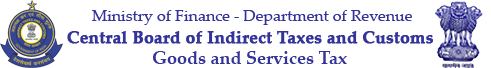General FAQs Back to Main ACES Page
- What is ACES?
- How many parts are there in ACES?
- What are the various Central Excise processes covered in ACES?
- What are the various Service Tax processes covered in ACES?
- Who can use ACES?
- For what can I use ACES?
- Can a user register with ACES application if one does not have PAN Number?
- What is the name and URL of the ACES homepage?
- How to login into ACES application?
- What are the salient features of ACES homepage?
- What is LMS and where it is available?
- How to login into ACES application?
- How to access Central Excise (CE) application?
- How to access Service Tax (ST) application?
- What are the links mentioned on the login page?
- I am a new user, how do I get registered with ACES?
- Do I need separate user id and email id for Central Excise and Service Tax applications?
- I am already Registered with the Department, do I have to register with ACES again?
- Can I change my user-id?
- Can I change my password?
- Can I share my user-id and password with others?
- If I share my User Id or Password with somebody what will be the implication?
- In which Email Id I will get mails and alerts from ACES?
- Can I give more than one e-mail Ids while registering with ACES?
- Can I change my e-mail id for correspondence?
- What is TPIN?
- While trying to login into ACES, error message appears ?Your account is blocked?. Please help.
- While trying to login into ACES, error message appears "The login Information is wrong. Please try again. Your password will be blocked after 5 attempts". Please help.
- I have provided my details to Range Officer but I have not received yet the TPIN mail so that I can login into the ACES system.
- After clicking on TPIN link provided in the TPIN mail, a page opens where I fill all the desired information. When I submit this form, it throws an error ?You are not a valid migrated user?.
- I am trying to login into the ACES, it throws error ?Content Management Server is down?. Please help.
- I am not able to login into ACES application as error message ?Your registration is either rejected or surrendered? appears. Please help.
- I have filed for a Dealers Registration. Now when I try to take a print of the A-1 form filed, the system is saying that the ?Paper size specified by you is not supported by your printer?. In fact the printer can support upto A-3 size printing.
- I am unable to file ER-1 as when I click on Submit button, no action seems to be taken place, the same is not working and shows error on page.
- Is there any time delay the user is automatically signed out?
- What is Service Desk?
- How to contact Service Desk?
- What is the minimum systems requirement to use ACES application?
- Can I file digitally signed document in ACES?
What is ACES?
ACES stands for Automation of Central Excise and Service Tax. It is a centralized, web based
software application which automates various processes of Central Excise and Service Tax for
Assessees and Department, and gives complete end to end solution. Any Assessee can register with
Department using ACES application, can file tax return, claims & intimations, track its status and
get online messages.
How many parts are there in ACES?
ACES application has two parts, one is for Central Excise and other for Service Tax. Assessee has to
register separately to use each of them.
What are the various Central Excise processes covered in ACES?
In ACES, the various processes of Central Excise automated are ? Registration, Returns, Refunds &
Rebate, Claims & Intimations, Provisional Assessments, Exports, Dispute Resolution and Audit.
What are the various Service Tax processes covered in ACES?
In ACES, the various processes of Service Tax automated are ? Registration, Returns, Refunds, ST3A,
Dispute Resolution and Audit.
Who can use ACES?
Any person who wishes to transact any business with Central Excise or Service Tax Department can use
ACES.
For what can I use ACES?
ACES can be used for:
- Online registration and amendment of registration details
- Electronic filing of documents such as Returns, Claims, Intimations and permissions
- Online tracking of the status of applications, claims and permissions
- Online facility to view documents like Registration Certificate, Returns, Show Cause Notice,
Order-In-Original etc.
Can a user register with ACES application if one does not have PAN Number?
Yes, a user not having PAN number can register with ACES application. PAN number is required if
Assessee wants to file a refund claim.
What is the name and URL of the ACES homepage?
ACES website, known as ACES Homepage, is hosted at www.aces.gov.in
From where I can access ACES Homepage?
You can access the ACES homepage in either of the following ways:
- Directly accessing through www.aces.gov.in
- Visit www.cbec.gov.in, choose English version and click on "Automation of Central
Excise and Service Tax (ACES)" hyperlink
- Visit the CBIC website at www.icegate.gov.in and click on "Automation of Central Excise and Service Tax
(ACES)" hyperlink
What are the salient features of ACES homepage?
ACES homepage is an interface for users/ Assesses to access the Central Excise and Service Tax
applications. The website also enables users to make online payment through e-Payment option,
download the Returns offline utilities through Download option. The website also keeps track on
latest updates of the ACES application and gives links to various other sites under CBIC.
What is LMS and where it is available?
Learning Management Software abbreviated as LMS is self learning software developed in flash. The
software demonstrates to use various functionalities across ACES application. The software is
accessible through Help section of ACES homepage. You need to have flash player installed at your
computer along with speakers before using the same.
How to login into ACES application?
Visit www.aces.gov.in and then click on Central Excise or Service Tax button to reach ACES login
page.
How to access Central Excise (CE) application?
Visit www.aces.gov.in, click on Central Excise button and, enter your username and password to login
in to Central Excise application.
How to access Service Tax (ST) application?
Visit www.aces.gov.in, click on Service Tax button and, enter your username and password to login in
to Service Tax application.
What are the links mentioned on the login page?
There are following links appearing on the login page:
- Click here to Register with ACES
To register yourself with ACES application, if you are a new user, this link be
used
-Forgot your password
To retrieve your password in case you forget it
- Know your location
To know your Commissionerate, Division and Range, with their exact addresses,
based on name of the State
- Know you location based on locality
To know your Commissionerate, Division and Range, with their exact addresses,
based on Pin Code.
I am a new user, how do I get registered with ACES?
You need to click on ?Click here to Register with ACES? link on the login page and submit the form
?Registration with ACES? by furnishing a self-chosen user ID and e-mail ID. System checks for
availability of the chosen User ID and generates a password. It will be sent to your email. This is
not a statutory registration required under Central Excise or Service Tax Laws, but registration
only with the ACES application.
Do I need separate user id and email id for Central Excise and Service Tax
applications?
Yes, you have to maintain user id and password for Central Excise and Service Tax application
separately. But same email ID can be used for both the applications.
I am already Registered with the Department, do I have to register with ACES again?
No, your existing data in SACER/SAPS will be migrated to ACES. System will automatically send a TPIN
mail with password to your e-mail id, existing in SACER/SAPS database. You have privilege to choose
the user name on first Login.
Can I change my user-id?
Username (User Id) once selected cannot be changed.
Can I change my password?
Yes, you can change your password anytime using Change Password feature within ACES application. New
users are forced to change their password at first time of login.
Can I share my user-id and password with others?
Sharing username or password is not a good practice as it is confidential data. It is strongly
advised not to share your User Id or password to others for security issues.
If I share my User Id or Password with somebody what will be the implication?
In case of sharing these credentials, you will be the whole sole responsible and liable if any thing
goes wrong.
In which Email Id I will get mails and alerts from ACES?
Before filing a registration form all communications will be sent to the Email Id mentioned during
the registration with ACES. Later communications will be sent to the Email Id mentioned in the
statutory form (A1/A2/A3/ST1).
Can I give more than one e-mail Ids while registering with ACES?
While filling the A1, A2 or A3 registration form you can mention the emails at page no.1 and 3 but
email will be sent only on the email Id mentioned at page 1.
Can I change my e-mail id for correspondence?
Yes, you can change your email id by amending your registration or you can approach your Range
Officer to get your email id changed.
What is TPIN?
For the existing Assessees, whose data is migrated from SACER/SAPS into ACES, the system generates a
TPIN (Temporary Personal Identification Number) and password for initial access to the application.
The format of TPIN is t+?9 digit number? (e.g. t012345678). A message with details for accessing
ACES is sent to the email Id available in Assessee?s registration details. The message contains a
hyperlink to User Name selection screen in ACES, and password for the Assessee.
When the Assessee accesses ACES application for the first time through the hyperlink, TPIN is auto
populated and assessee has to enter the new User Name that would be used for accessing ACES,
password as provided in the mail, new password and details of security question. The system
authenticates the user based on the password entered and checks for availability of desired User
Name.
Once the User Name and password are assigned successfully, the TPIN is deactivated, and all
subsequent logins are possible using the selected credentials.
While trying to login into ACES, error message appears ?Your account is blocked?. Please
help.
If user has entered incorrect user name or password 5 consecutive times, respective user account
gets blocked by the system. In such situation, please contact your respective Range Officer to get
your account unblocked and have respective password regenerated, if required.
While trying to login into ACES, error message appears "The login Information is wrong.
Please try again. Your password will be blocked after 5 attempts". Please help.
This message appears when user is not entering his/her username or password correctly or has
forgotten the correct credentials. In such cases it is suggested that the user should contact
his/her Range Officer to have the password regenerated. Upon regeneration user will receive an
auto-email with correct credentials. Alternatively, user can use ?Forgot Your Password? feature on
the login page to retrieve his/her password.
I have provided my details to Range Officer but I have not received yet the TPIN mail so
that I can login into the ACES system.
This happens in case email address provided is not valid and the TPIN mail would not reach to the
assessee. Please contact your Range Officer and get your email id verified/corrected in the ACES
application and request for regeneration of the password.
After clicking on TPIN link provided in the TPIN mail, a page opens where I fill all the
desired information. When I submit this form, it throws an error ?You are not a valid migrated
user?.
It is possible that your assessee registration details are not properly migrated into ACES from the
existing database. So please approach the Range Officer on this or log a complaint with Service
Desk.
I am trying to login into the ACES, it throws error ?Content Management Server is down?.
Please help.
You are requested to try after some time and log a complaint with Service Desk.
I am not able to login into ACES application as error message ?Your registration is either
rejected or surrendered? appears. Please help.
It is possible that your registration has been either rejected or your surrender request has been
approved by the department. Please contact your range officer for further enquiry.
I have filed for a Dealers Registration. Now when I try to take a print of the A-1 form
filed, the system is saying that the ?Paper size specified by you is not supported by your
printer?. In fact the printer can support upto A-3 size printing.
If you are using Mozilla FireFox then this problem may be due to an error in the configuration of
Mozilla FireFox. Sometimes the default paper size is set to A4 instead of Letter.
The possible resolution may be as follows:
- Enter about:config in the address bar of FireFox.
- Next in the filter bar type print.printer_PostScript. This filters out all but the entries that
start with this string.
- Find the entry print.printer_PostScript/default.print_paper_height, double click it and change the
value to 279.40.
- Next find print.printer_PostScript/default.print_paper_name, and change this entry to Letter.
- Finally find print.printer_PostScript/default.print_paper_width and change it to read 215.90.
- Close FireFox and re-open.
I am unable to file ER-1 as when I click on Submit button, no action seems to be taken
place, the same is not working and shows error on page.
This is an internet browser settings specific issue, where some features of browser which are
necessary for application are not enabled.
Please follow the following steps and try to submit the form again:-
- Open an Internet Explorer window and Goto Tools -> Internet Options.
- Click on the Security Tab. Change the Security level by moving the slider to Medium-High setting
as shown in the attached screenshot -> Click Ok tab
- Open a new browser window and again try to upload the file.
Is there any time delay the user is automatically signed out?
Yes, current session time out is 30 minutes. If system is idle for 30 minutes and there is no
transactions between the pages, you will have to login again into ACES.
What is Service Desk?
In case of any difficulty in accessing or using the ACES application, Assessees can seek help of the
ACES Service Desk.
How to contact Service Desk?
You can contact ACES Service Desk by sending email to Service Desk or calling up national toll-free
number given in ACES homepage at Help Section.
What is the minimum systems requirement to use ACES application?
The minimum systems requirement to use ACES application is following:-
- Processor:- Intel Pentium III or higher
- RAM:- 256 MB or higher
- HDD:- 80GB or more
- Web Browser:- I.E. 6.0 or above, Netscape 6.2 or above
- MS Excel 2003 or above
- Sound card with speakers for LMS
Can I file digitally signed document in ACES?
Digitally signed document is acceptable in ACES. But at present this facility is disabled.
Disclaimer:Information is being made available at this site purely as a measure of public facilitation. While every effort has been made to ensure that the information hosted in this website is accurate and up-to-date, Central Board of Indirect Taxes and Customs does not hold itself liable for any consequences, legal or otherwise, arising out of use or abuse of any such information.